Solution:
- Login into ERA using your Center Code and Password
- Go to “Map OES Server”
3. Enter Server IP Address & Click on Test Button.
4. After Test is successful then click on “Save” button.
5. Kindly download and run the given file on your ERA server machine.
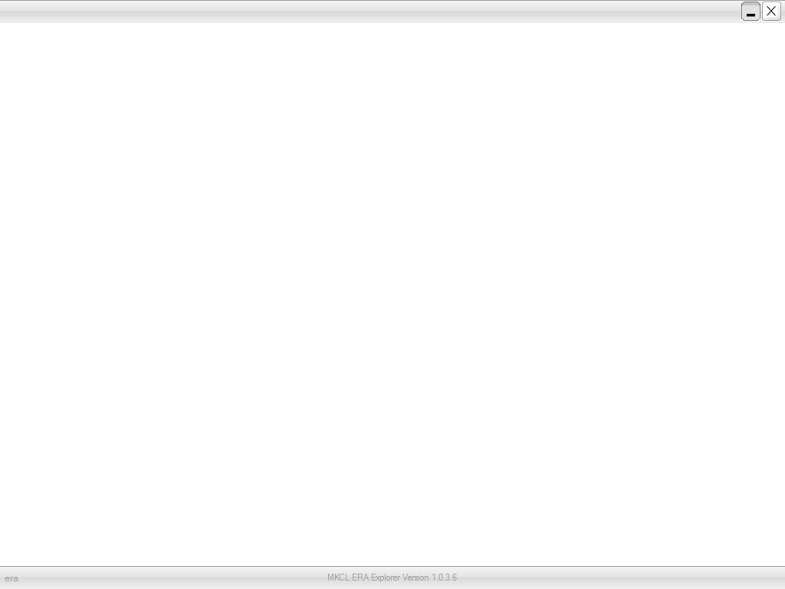

No comments:
Post a Comment