Solution:
This issue is occurs only when content is not copied on your server machine.
- Copy content again using “Load course content” menu from LF login
Note: This will only copy files which are not present on your server machine, if file is present this it will skip that file and proceed.
2. After content copying is done, now go to learner login and check.
Your issue will get resolved.
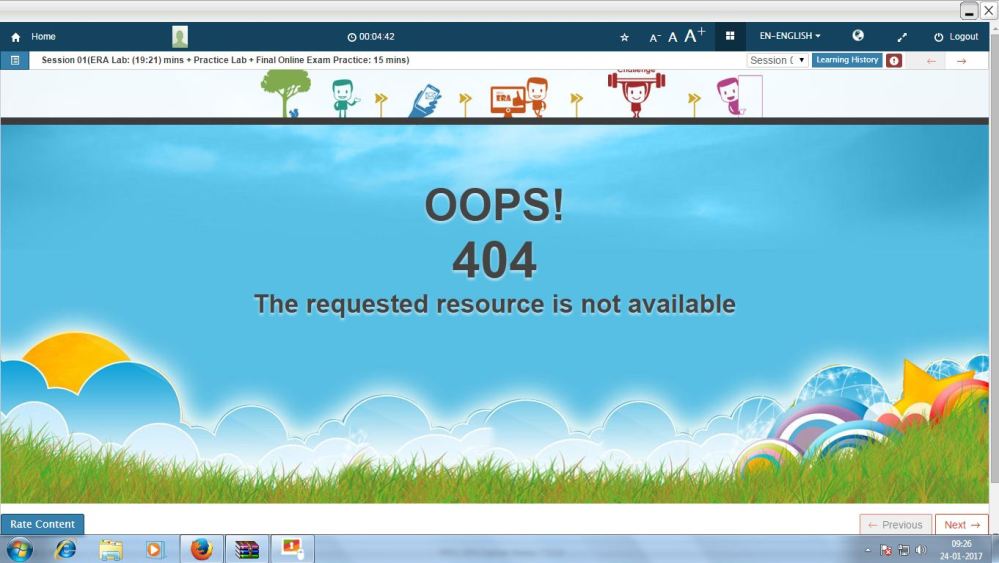
No comments:
Post a Comment