If you getting above message that means learning day and learning group is not started yet
Solution :
- logged into ERA using your LF credentials
- Start day using “Manage Learning Days” option
- Start Group using “Manage Group Days” option (It is mandatory to start Group A)
Now check by logging into ERA using learner credentials, your issue will get resolved.
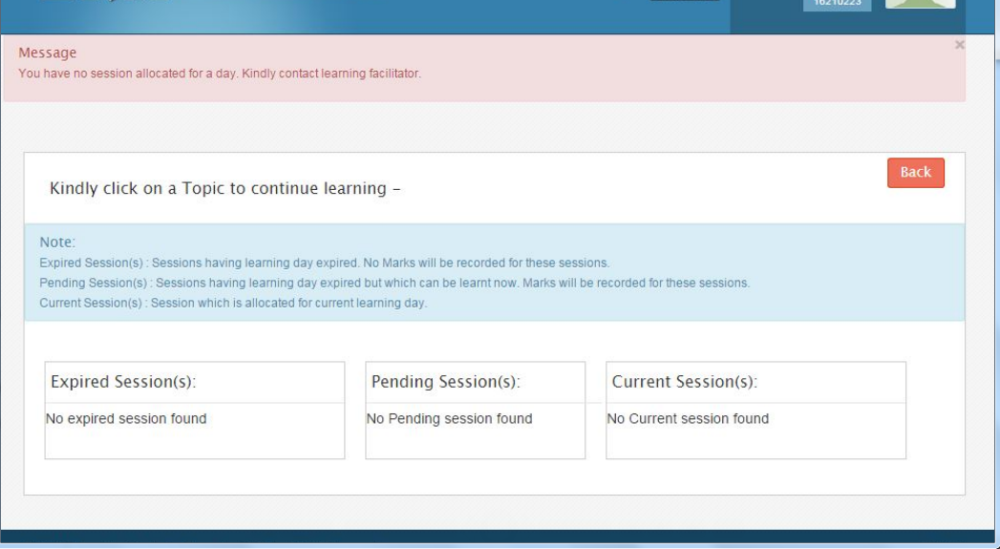
No comments:
Post a Comment